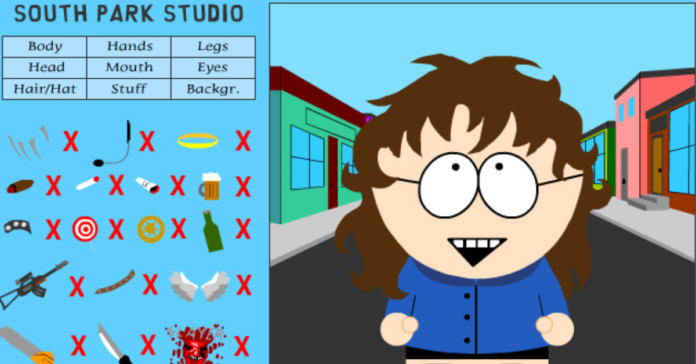Have you ever wanted to design your own unique character in the style of the iconic South Park animation? What if you could make a custom avatar that captures your personality or represents your favorite fictional persona? With SP-Studio South Park, you can bring your creativity to life and join the animated universe in your own way.
What Is SP-Studio South Park?
SP-Studio South Park is a user-friendly online platform that allows fans of South Park to create their own personalized characters. The platform offers a wide array of customization options inspired by the distinctive animation style of the hit show. Whether you’re creating a representation of yourself, a famous character, or an entirely new persona, SP-Studio provides the tools you need.
Created by fans for fans, SP-Studio doesn’t require you to have artistic skills or access to professional design software. Its simplicity and vast customization options make it a go-to choice for fans of South Park and those looking to craft avatars for social media, gaming, or personal projects.
Why Is SP-Studio South Park So Popular?
SP-Studio South Park has gained widespread popularity for several reasons:
- Free Access
The platform is completely free to use, making it accessible to anyone interested in character creation without investing in expensive tools. - No Downloads Required
As a web-based tool, SP-Studio South Park eliminates the need for downloads or installations, allowing users to create directly from their browsers. - Customization Variety
With hundreds of options for hairstyles, outfits, accessories, and facial expressions, the platform enables you to design characters that are as simple or elaborate as you want. - Fan Connection
The platform resonates with the global fan base of South Park, giving users a way to engage with the show beyond watching episodes. - Versatility
Characters created on SP-Studio South Park can be used as avatars, memes, or for creative storytelling, making the tool appealing to a broad audience.
How to Use SP-Studio South Park
Using SP-StudioSouth Park is straightforward, even for beginners. Here’s a step-by-step guide:
- Visit the Website
Start by navigating to the official SP-StudioSouth Park website. - Choose a Base Character
Begin with a blank character template, which serves as the foundation for your design. - Explore Customization Options
Browse through categories such as hairstyles, facial features, outfits, and accessories. Select and apply your desired elements. - Adjust Colors and Details
Customize the colors of clothing, skin, hair, and other features to match your vision. - Add Backgrounds and Props
Enhance your character with backgrounds or props to give it context or tell a story. - Save and Download
Once satisfied, save your creation as an image file. You can use it for personal or creative purposes.
Customization Options in SP-Studio South Park
SP-StudioSouth Park offers extensive customization options to make your character unique. Here’s a closer look at the available features:
- Facial Features
- Eye shapes and colors
- Eyebrow styles
- Nose and mouth variations
- Hairstyles
- Different haircuts for all genders
- Options for hats, wigs, and hair accessories
- Clothing
- Tops, pants, and dresses inspired by South Park characters
- Seasonal and themed outfits
- Accessories
- Glasses, masks, and jewelry
- Special items like headphones or bandanas
- Backgrounds and Props
- Customizable scenes to set the stage
- Props such as musical instruments or tools
- Expressions
- Adjust facial expressions to convey emotions
Creative Uses for SP-Studio South Park Characters
The characters you create on SP-StudioSouth Park can be used in various creative ways:
- Social Media Avatars
Showcase your personality with a custom South Park-style avatar. - Gaming Profiles
Use your character as a profile picture in online games or forums. - Fan Fiction
Design characters for South Park-inspired stories or comics. - Memes and Artwork
Combine humor and creativity by turning your designs into memes or digital art. - Event Invitations
Create themed characters for invitations or posters.
Challenges and Tips for Character Creation
While SP-StudioSouth Park is easy to use, achieving the perfect character might take some experimentation. Here are a few tips to help you get started:
- Start Simple
Begin with basic features and gradually add complexity as you familiarize yourself with the tool. - Focus on Details
Small details, such as eye color or accessories, can make your character stand out. - Experiment with Themes
Try designing characters for specific occasions or themes, such as holidays or fandom crossovers. - Save Progress
Save your work regularly to avoid losing your designs. - Draw Inspiration
Look at popular South Park characters for inspiration while adding your own twist.
The Evolution of SP-Studio South Park
SP-StudioSouth Park has evolved significantly since its inception. Initially launched as a simple fan project, it has grown into a comprehensive character creation tool. Updates and new features have expanded customization options, ensuring the platform remains engaging and relevant to its users.
The creators behind SP-Studio are dedicated to maintaining the platform’s functionality and adding fresh content. Seasonal updates, themed items, and interface improvements have kept users coming back over the years.
Alternatives to SP-Studio South Park
While SP-StudioSouth Park is a standout platform, other tools cater to similar needs. Here are a few alternatives to consider:
- Bitmoji
A popular avatar creation app with diverse customization options. - Avatarify
Allows users to create animated avatars with advanced features. - Character Creator by Cartoonify
A web-based tool for designing cartoon-style characters. - Picrew
A platform offering templates for creating custom avatars.
The Future of SP-Studio South Park
As technology advances, the future of SP-StudioSouth Park looks promising. Potential updates could include:
- Mobile App Integration
A dedicated app for seamless character creation on smartphones. - Interactive Features
Options for animating characters or integrating them into interactive media. - Collaborative Tools
Features allowing users to collaborate on designs or share templates. - Expanded Customization
Additional items, outfits, and backgrounds to enhance creativity.
Conclusion
SP-Studio South Park is a remarkable platform that empowers fans to create personalized characters in the beloved South Park style. Its simplicity, versatility, and extensive customization options make it a favorite among fans and creatives alike. Whether you’re looking to design a unique avatar, tell a story, or explore your artistic side, SP-Studio South Park provides the perfect canvas for your imagination.
Read More Articles On Our Site!